Transform Your Business with Modern Contact Center Technology
Enhance support, boost success rates, and gain real-time insights into your contact center’s performance with advanced AI-driven software designed for the future.

Enhance support, boost success rates, and gain real-time insights into your contact center’s performance with advanced AI-driven software designed for the future.

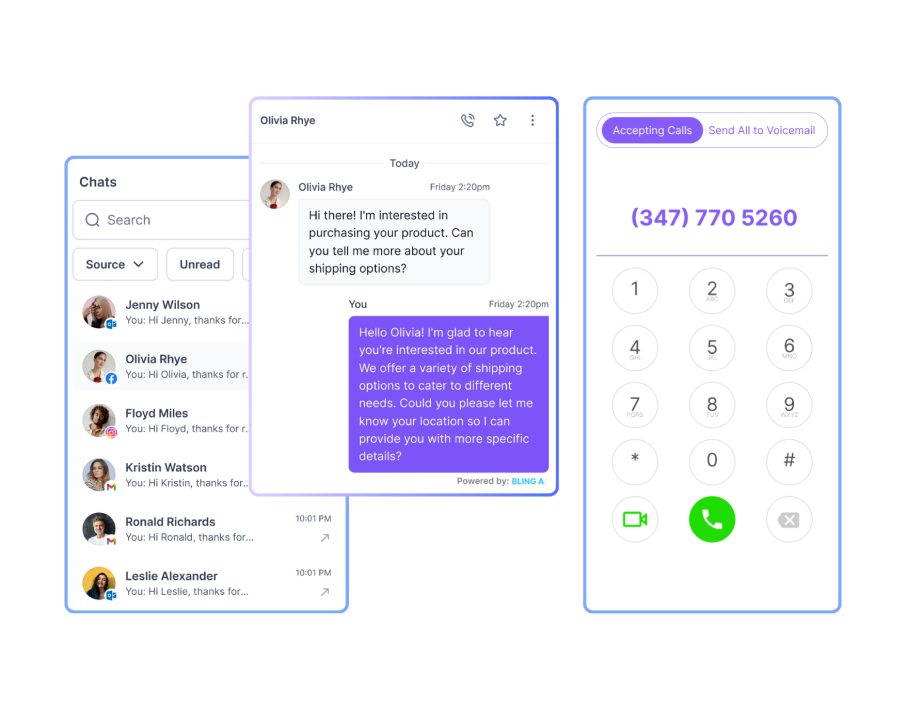
Easily transfer your teams, interactions, and data to an AI-driven contact center, empowering your business with unified communication.
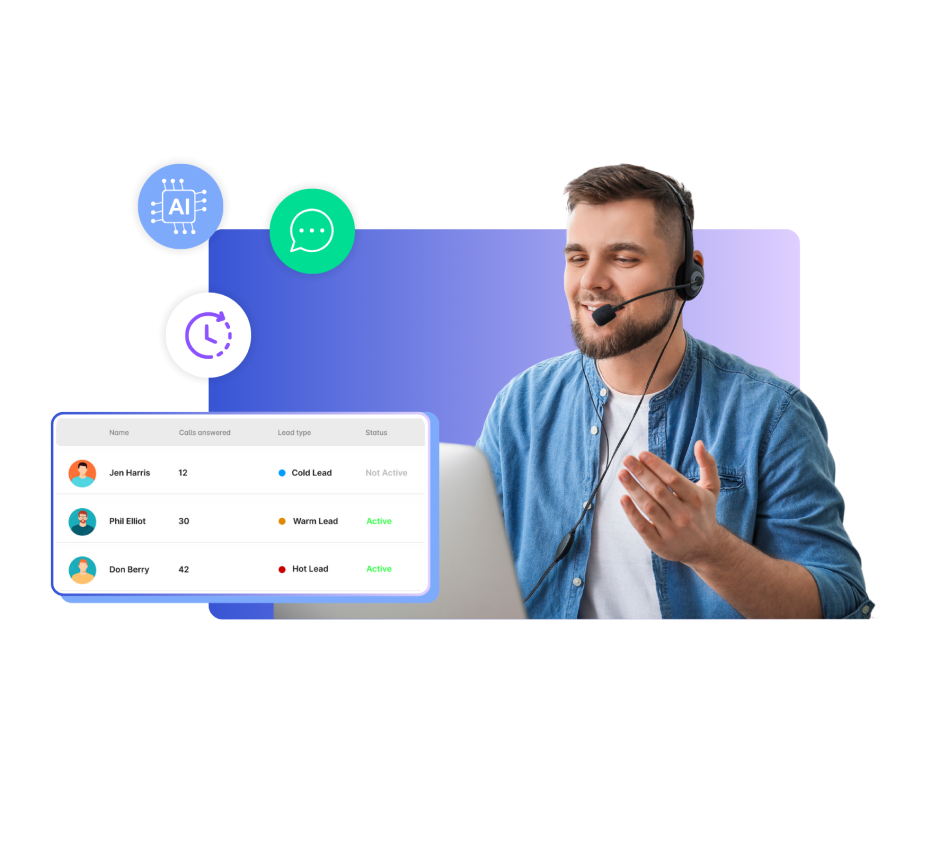
Centralized data adds context, enables real-time coaching, and reveals insights to boost customer satisfaction.
Schedule and organize customer appointments seamlessly, avoiding email delays and syncing with availability.
Monitor team performance, uncover trends, and spot opportunities for service enhancement with AI-driven analytics.
Provide 24/7 assistance across multiple channels with a unified platform for voice and SMS.
Call management
Reduce wait times and boost satisfaction with efficient queue management. Manage peak hours with intelligent routing to the right experts.
Smart Analytics & Reporting
Analyze team performance and activities to enhance support etiquette and increase satisfaction rates.
Omnichannel Support with Bots
Connect with customers effortlessly on WhatsApp, SMS, and more. Utilize smart bots to auto-respond using predefined rules.
Sales Dialer Assistant
Enhance handle times by promptly resolving red flags in interactions with real-time AI assistance.
Auto Data Sync
Reduce manual work with seamless data sync. Ensure accuracy with call dispositions, notes, and recordings.
All-in-One Workspace
Centralize support interactions, data, and files on a unified platform. Streamline workflows to improve efficiency.
Effortless CRM Integration
Integrate your voip phone service with your preferred CRM and tools, such as Zapier, HubSpot, PipeDrive, Salesforce, and more, streamlining your workflows and improving customer interactions.
Smart SMS Assistant
Drive more leads with SMS messages customized to address pain points, ensuring brand alignment and precision.
Auto-Text Responder
Send automated text messages based on your rules, such as a missed call, voicemail or an update to a custom field.
Setting up your cloud contact center software with Bling is simple. Follow these steps to get started:
1. Create a Bling account:
Go to the Bling website and sign up by entering your details. You’ll receive an activation email to confirm your account.
2. Add team members:
Once logged in, invite your team by navigating to the "Team" section. You can assign roles and permissions based on your team's responsibilities.
3. Purchase or port phone numbers:
In the "Phone Numbers" section, you can either buy local, toll-free, or international numbers or port your existing numbers to Bling.
4. Integrate with your CRM and other tools:
Bling integrates with popular CRMs like HubSpot, Salesforce, and more. Set up integrations by navigating to the "Integrations" section and selecting your preferred tools.
5. Set up workflows and call routing:
Configure your call workflows, including setting up an IVR (interactive voice response) menu, call routing, and setting business hours to ensure calls are directed to the right agents.
6. Enable essential features:
Customize important features such as call recording, call forwarding, voicemail, and live call monitoring. You can also set up SMS and automation tools for better efficiency.
7. Test the system:
Run test calls and workflows to ensure everything is working as expected.
8. Train your team:
Provide your team with training on the Bling dashboard and features so they’re comfortable using the system.
Contact center software helps resolve customer queries faster by streamlining communication and improving agent efficiency. Here’s how it works:
Omnichannel support:
It consolidates all customer interactions (calls, emails, chats, social media) into a single platform, ensuring agents can respond quickly without switching between tools.
Automated call routing:
Calls are directed to the right agent or department based on customer needs, reducing hold times and ensuring faster issue resolution.
Real-time insights:
Agents can access customer history, past interactions, and relevant data instantly, allowing them to provide quick and informed responses.
Self-service options:
Features like IVR (Interactive Voice Response) and AI-powered chatbots can handle basic queries, freeing up agents to focus on more complex issues.
Call recording and monitoring:
Supervisors can monitor live calls and provide agents with guidance, helping resolve issues in real-time.
The best contact center software provider for your business will be the one that meets your needs best or offers the best value for money. Because business needs vary from company to company, there's no one perfect call center solution.
However, an optimal cloud contact center solution is scalable, reliable, and easy to integrate with your existing tools. Generally speaking, look for a cloud contact center platform that aligns with your goals and offers flexible pricing options to match your budget.
Key features to look for in a contact center platform:
Omnichannel support:
Ensure the software can handle communication across multiple channels like phone, email, chat, and social media.
Call routing and automation:
Features like automated call distribution, IVR, and skill-based routing can help improve efficiency.
Integration with CRMs:
Seamless integration with popular CRM systems like Salesforce, HubSpot, or Zoho is crucial for managing customer data.
Analytics and reporting:
Look for detailed analytics to track call performance, agent productivity, and customer satisfaction.
Scalability:
Ensure the software can grow with your business, supporting more users and handling higher call volumes as needed.
Security and compliance:
The provider should offer strong security features and meet compliance standards like GDPR and HIPAA.
These features will ensure your contact center operates smoothly, with the flexibility to adapt to changing business needs.
Contact center software is a tool that helps businesses manage customer interactions across various communication channels, including phone calls, chat, email, and social media. It supports both inbound and outbound communication, making it suitable for handling customer service, sales, surveys, and feedback.
This software typically includes features like call recording, automated dialing, call scripting, and analytics. It allows businesses to engage with existing and potential customers efficiently, whether to provide support, promote new products, or gather feedback.
Absolutely. Almost every cloud-based contact center solution integrates with CRM systems to access customer data, allowing agents to personalize interactions based on past purchases, preferences, or service history.
This helps improve customer relationship management — you can provide a better customer experience and build stronger relationships through tailored communication.

Create your favorite Zap by clicking here